SkillGuard for Utilities
NEWS
Causeway Merger
As part of the merger of Reference Point with Causeway, there will be some changes around how customers contact the Support Team. We have pulled the key information together within this document, and we request that all customers review this to ensure they fully understand the changes and are aware of the available channels to contact Support after this date.
What will these improvements mean for our customers?
Our customers will be able to raise a Support request via a Portal. We will have the configured Ticket Forms in place, which will navigate your request and make it easier to describe the issue.
Registration and raising a Support ticket via the Support Portal
From the 28th of June 2024, to raise a request to the Support Team, you need to log into the new Support Portal. You will receive an email from us with the direct link to the registration on Friday, 28th of June.
Once logged in, you are able to submit a request.
You will be asked to select which of the applications the request relates to. You will then need to complete all the relevant fields on the Form to generate the request. Once raised, you will receive confirmation that your ticket has been successfully submitted along with the reference number by email confirmation. If your request is urgent, we would always request that you contact the Support Team via telephone. You can reach the Support team on 01628 552255.
Alternatively, you can go to our portal directly and click the “Request login” button to log in.
See the instructions below:
To register for the Causeway Support portal, you need to navigate to Causeway Support Page
You will then be welcomed to the Causeway Support website. Scroll down the page and click Request login on the right-hand side of the website. Once you have been redirected to the Request Login page, you will need to fill in the description with your details. The Subject does not need to be changed.
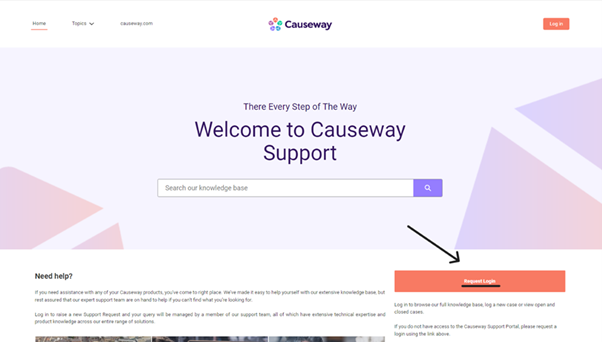
Login Requests are typically completed within 4 hours of the time requested. You will receive several Email confirmations; an email to set up a password of your choosing, an email to confirm the setup of the Login Request as well as a closure email upon completion of the Login Request.
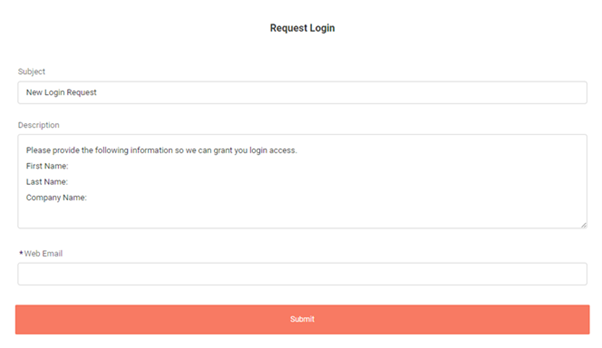
Viewing and updating your tickets
Within the Portal, you can see the original information that was provided on the Ticket on the left-hand side of the screen. You can also view the full case feed on the right-hand side, which shows all the communication on the Ticket. You can update the Ticket via the Portal, and there is an option to attach documents (such as screenshots).
Support Portal documentation
As well as raising new requests, lots of useful documents are available on the Portal as well. The Portal is split into specific product sections relating to each Causeway application. There you can access articles such as release notes; help guides and Causeway policies, such as our SLA policy and minimum hardware requirements.
Customer feedback
Customer feedback is vital and something we really encourage. Customers can provide feedback on the resolution of a Support Ticket, and this takes less than a minute to complete. The feedback we receive is reviewed each week with the Support Team, and we encourage our customers to provide this in order for us to continuously improve our service. Within the Ticket closure email, you will see the icons below to leave feedback; you can also leave a comment if you wish to.
Skillguard For Utilities
On the 1st Nov 2022, The Thames Water Safety Passport software system was replaced by a new industry-wide platform, SkillGuard for Utilities.
The functionality in SkillGuard for Utilities closely matches that in Thames Water Passport, including of a unique database record for each individual, and high-security physical and virtual smartcards, which when read tell you everything about the individual’s authority to work.
This includes training and competencies at every level, and much more.
For existing employers, there is nothing that you need to do. As long as you have completed the consent form, your records will have been transferred into the new platform and your current cards (physical or virtual) will continue to operate.
If you are a new employer and have not worked with Thames Water before, you will need to ensure that you have registered in SkillGuard for Utilities in order to obtain cards for your workforce. You can register here:
To raise any technical support queries, or to access the full library of quick reference guides and materials, please contact the SkillGuard for Utilities team using the following information: help.desk@causeway.com Phone:+44 (0) 1628 552255.
The Causeway Technical Support Helpdesk operates between 08.00 and 17.30 Monday to Friday.
To book a free Employer Admin Training Webinar for SkillGuard for Utilities, please have a look at the wide selection of upcoming course dates:
Skillguard For Utilities
Thames Water is a diverse operation with an extreme variation of hazards across its business. Thames Water has a duty to ensure that all employees and contractors are aware of and understand these hazards.
The Thames Water Safety Passport training helps us ensure that anyone working with us has been provided with relevant and consistent training to understand our high-risk activities and expectations.
It also ensures that everyone is aware of how their behaviours impact on themselves, colleagues, the business, the environment and our customers.
This training is recorded directly into an individual’s unique record in SkillGuard for Utilities by approved training providers.
This enables verification that everyone working for or on behalf of Thames Water has the appropriate skills and competences to undertake their work activities in a safe manner whilst on our sites.
Why join the SkillGuard for Utilities scheme?
SkillGuard for Utilities is a comprehensive centralised mobile workforce database for the entire industry, available to employers within the supply chain.
As each employee has one record on the system that is easily updated and travels with them as they move across jobs and sites, SkillGuard cuts duplication, saves time and money, whilst promoting efficiency at all levels and helping to ensure that the workforce go home safe and well at the end of each shift.
Details on how to access the SkillGuard for Utilities scheme can be found here
What is the Thames Water Safety Passport Training?
Our sites can be very hazardous, and the Thames Water Safety Passport training ensures that everyone that is put to work on our sites understands the hazards they may face on a day-to-day basis and how to ensure that they are mitigated in the correct way.
Persons attending the training must already be in possession of a SkillGuard for Utilities card.
Site specific information will be provided by the employer / contractor / supplier as part of the company and site induction process.

How to book
If you are a Thames Water employee you can book via Learning on Tap.
If working with the Capital Delivery Team please contact cdonboarding@thameswater.co.uk to book your place on the Onboarding Session which includes completion of the Thames Water Safety Passport.
For all other contractors please contact one of the approved providers below.
You will need to provide the SkillGuard number, date of birth, and surname of all employees being booked onto the course.
Find out more
You can find out more by reading Essential Standard 9, which outlines the Thames Water requirements for SkillGuard for Utilties and Safety Passport training.